Welcome to Foxly, where seamless link management begins! Whether you’re logging in or recovering a forgotten password, here’s a detailed guide to help you every step of the way:
Step 1. Navigate to Foxly’s Website: #
Open your preferred web browser and enter Foxly Website into the address bar. Once on the homepage, locate the options “Login” and “Register” at the top of the page. Click on “Login.”

Step 2. Login Screen: #
Upon selecting “Login,” you’ll be directed to the login screen. Here, input the email address and password associated with your Foxly account. Click “Login” to proceed. Please note that accounts that haven’t been verified won’t be able to log in.
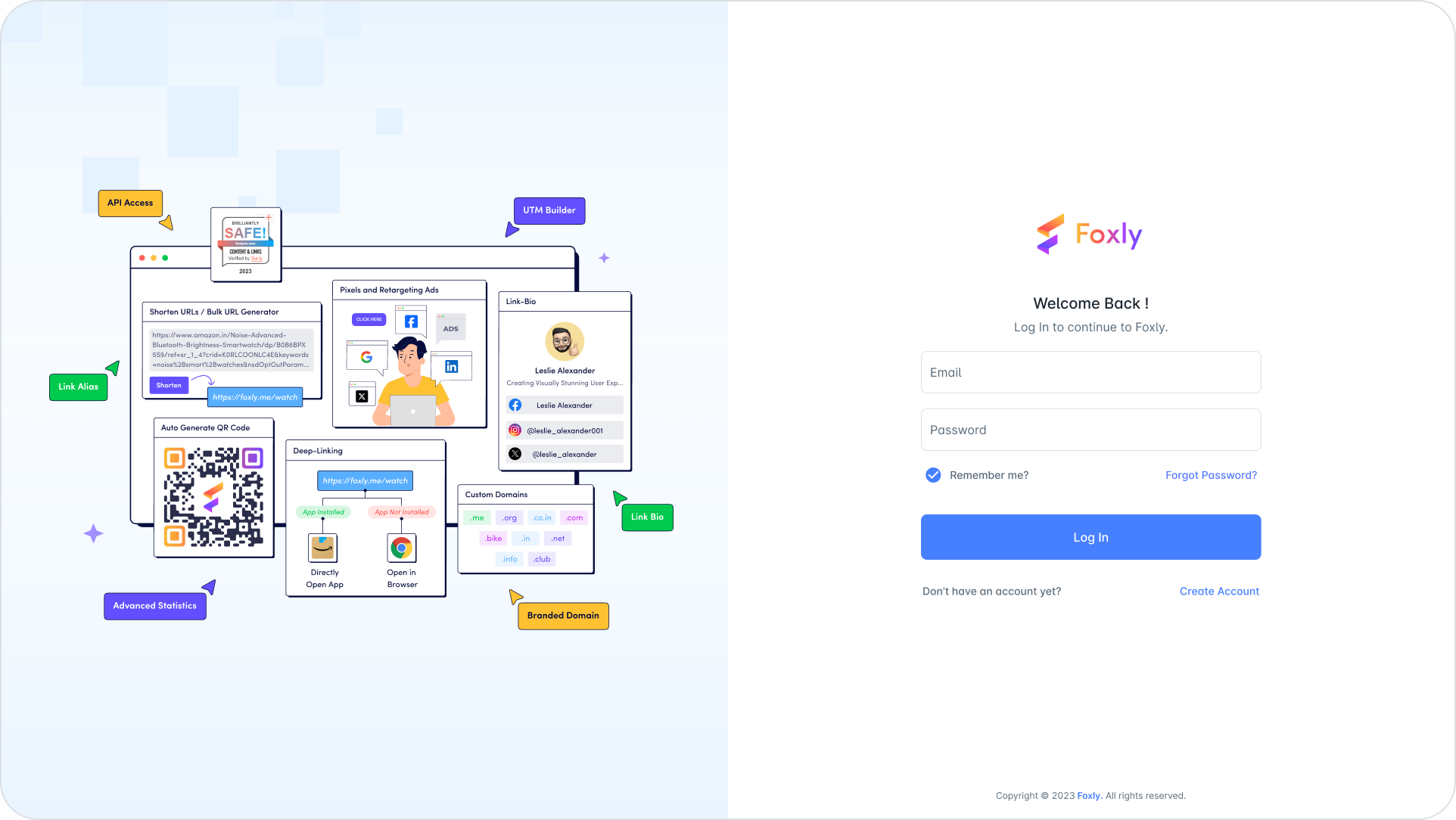
Step 3. Forgot Your Password?: #
If you’ve forgotten your password, no worries! Click on the “Forgot Your Password?” option. A prompt will appear, asking you to enter the email address associated with your account. An OTP (One-Time Password) will be sent to your registered email.
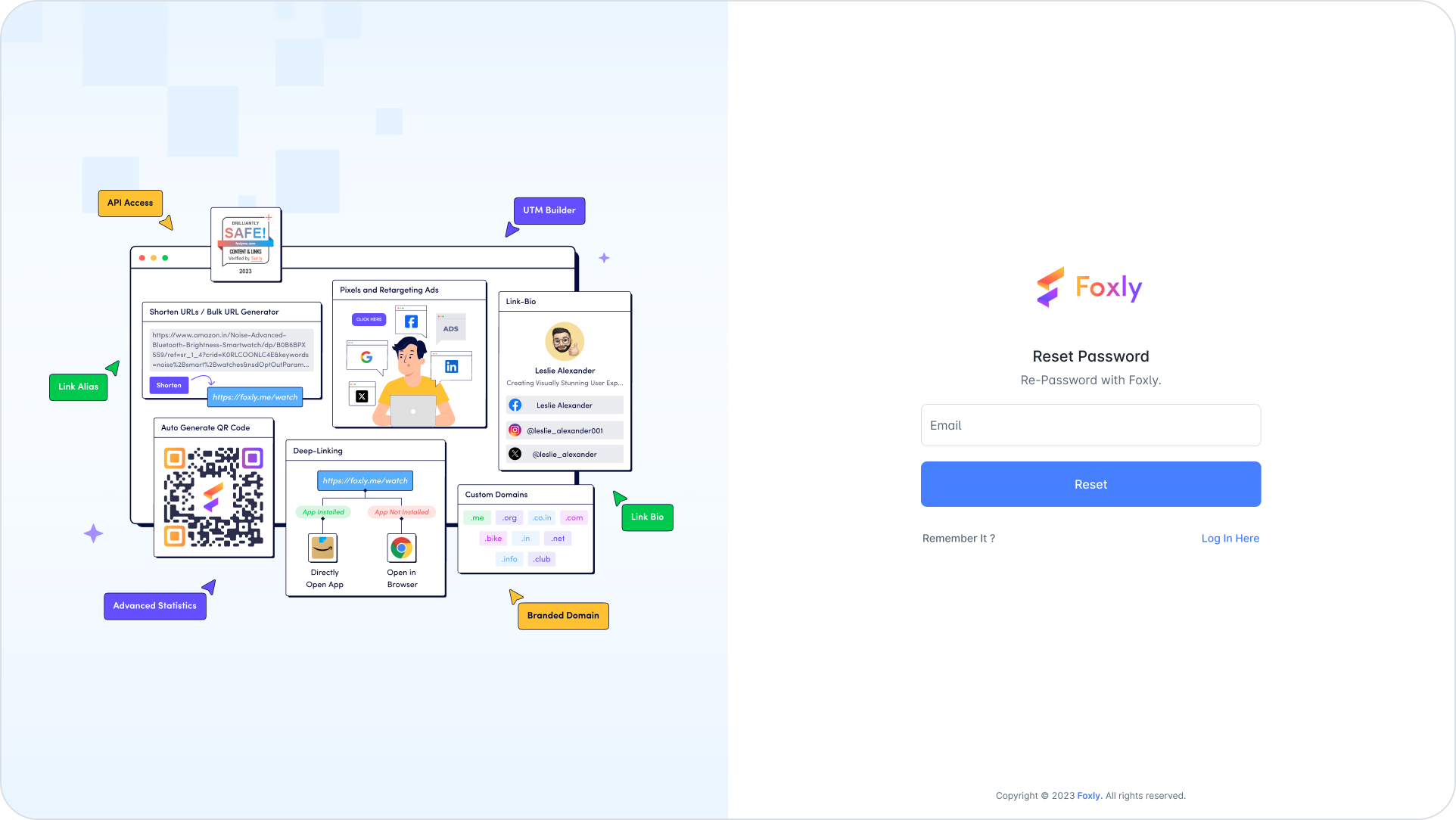
Step 4. Check Your Email: #
Check your inbox for the email containing the OTP. Sometimes, emails may land in your spam or junk folder, so be sure to look there as well. If you encounter any issues or can’t find the email, our 24/7 chat support team is available to assist you promptly.
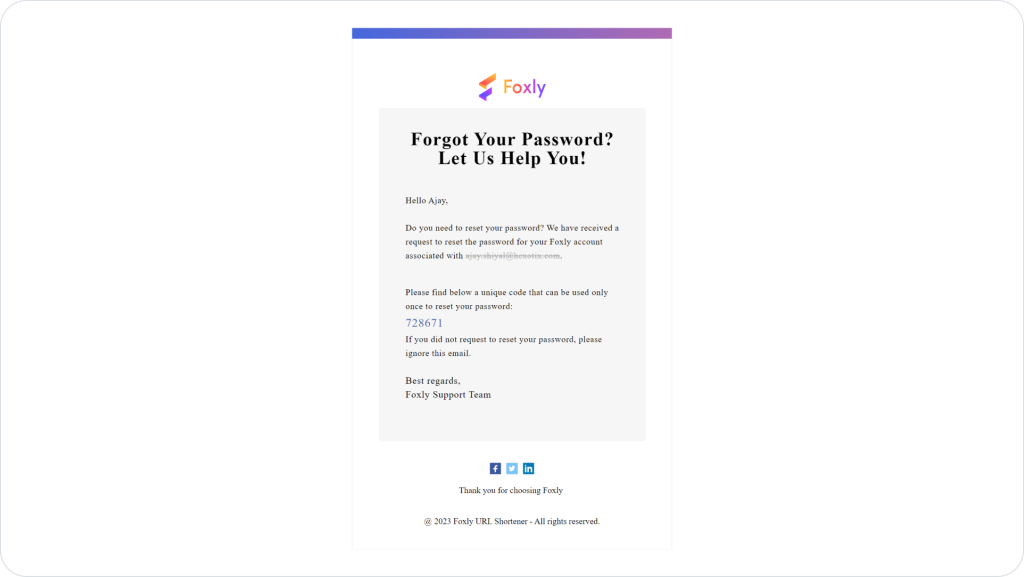
Step 5. OTP Verification: #
Retrieve the OTP from your email and paste it into the provided field. Next, create a new password by entering it in both the “Password” and “Confirm Password” fields. This ensures the security of your account.
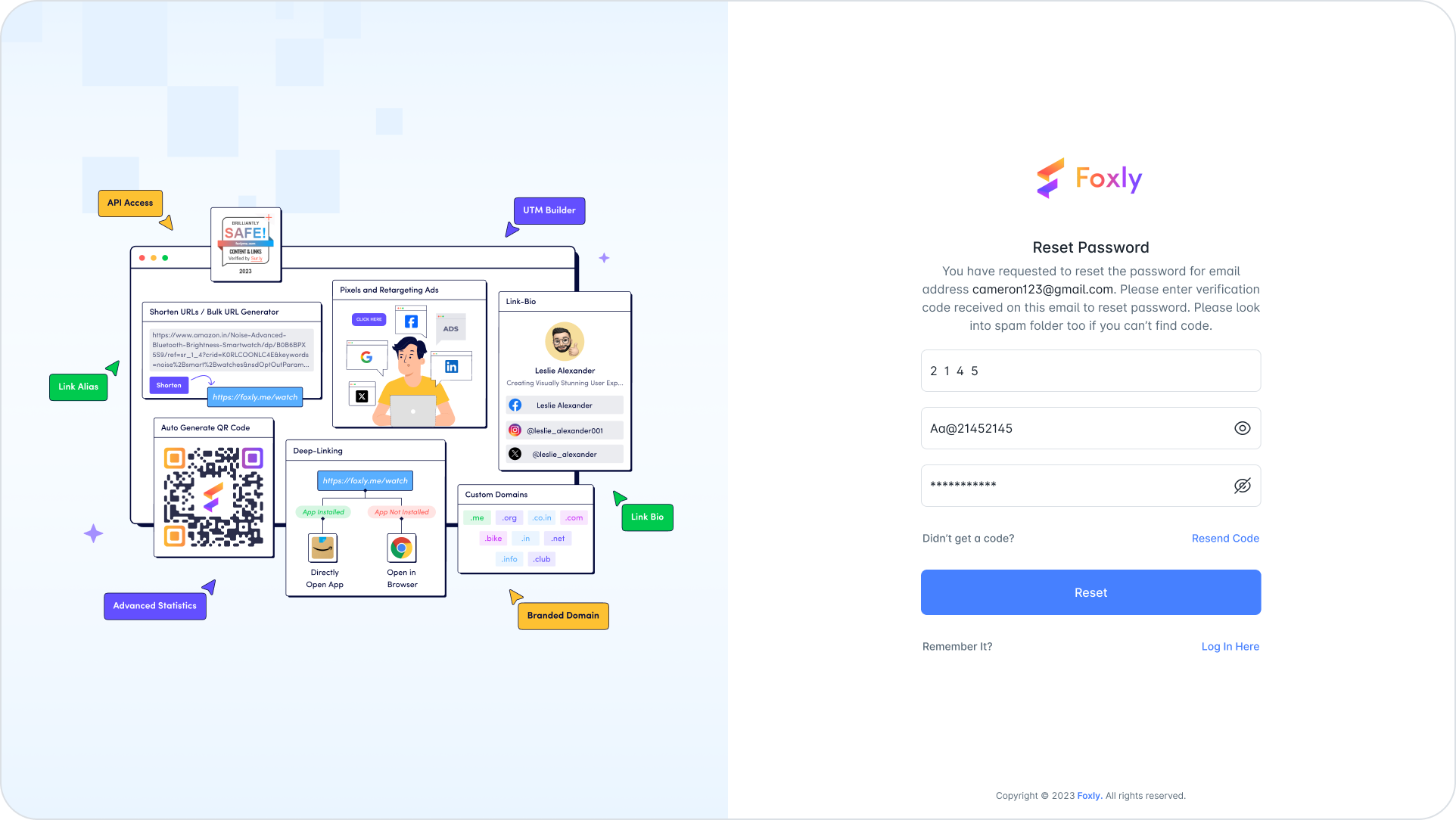
Step 6. Let’s Go!: #
Congratulations! You’ve successfully completed the login or password recovery process. You are now ready to explore Foxly and leverage its powerful features for effective link management.
Need further assistance or have additional questions? Our dedicated support team is available 24/7 through the chat feature on the platform.
Happy linking with Foxly! 🚀




