Step 1: Access the Registration Options #
To begin the registration process on Foxly Website , first, navigate to the website header where you’ll find two options: “Login” and “Create Account.” Opt for “Create Account” to initiate the process.
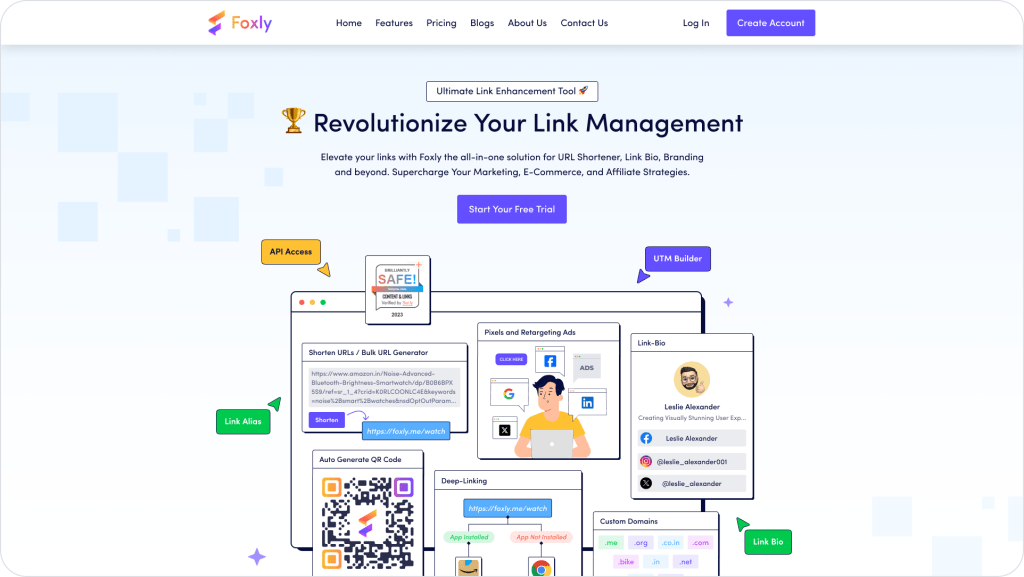
Step 2: Complete Account Information #
Upon clicking “Create Account,” a dedicated window will appear prompting you to provide the necessary information in the fields provided. Remember, the Coupon Code is optional and will be sent to you by App Sumo or Foxly Sales Team. Once all the required fields are completed, proceed by clicking the “Register” button.
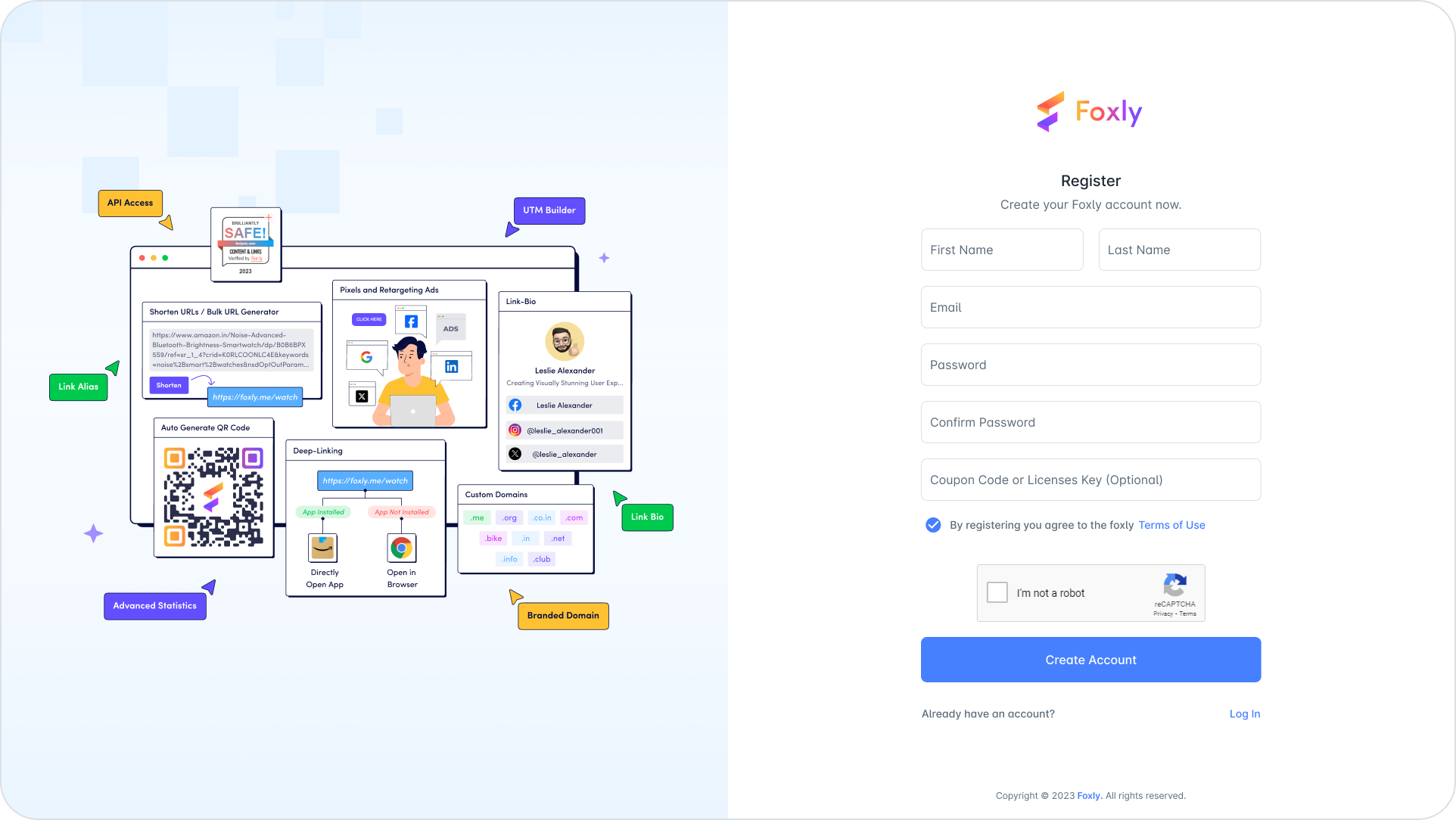
Step 3: Receive Verification Code #
Following the registration submission, a Verification Code will be promptly sent to the email address you provided during registration. Check your inbox for the email containing the 6-digit verification code. It’s advisable to also check your spam or junk folder, as our emails may occasionally end up there. If the email is not found, feel free to contact our 24×7 chat team for assistance.
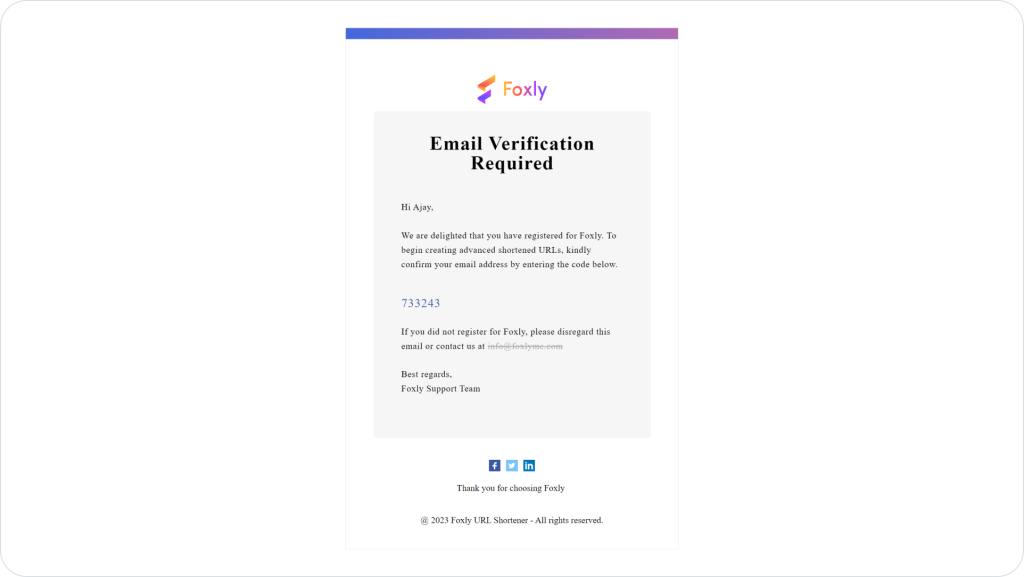
Step 4: Enter Verification Code #
Upon locating the verification code in the email, return to the registration window on Foxly Website. Enter the 6-digit verification code in the designated area to successfully complete the registration process.
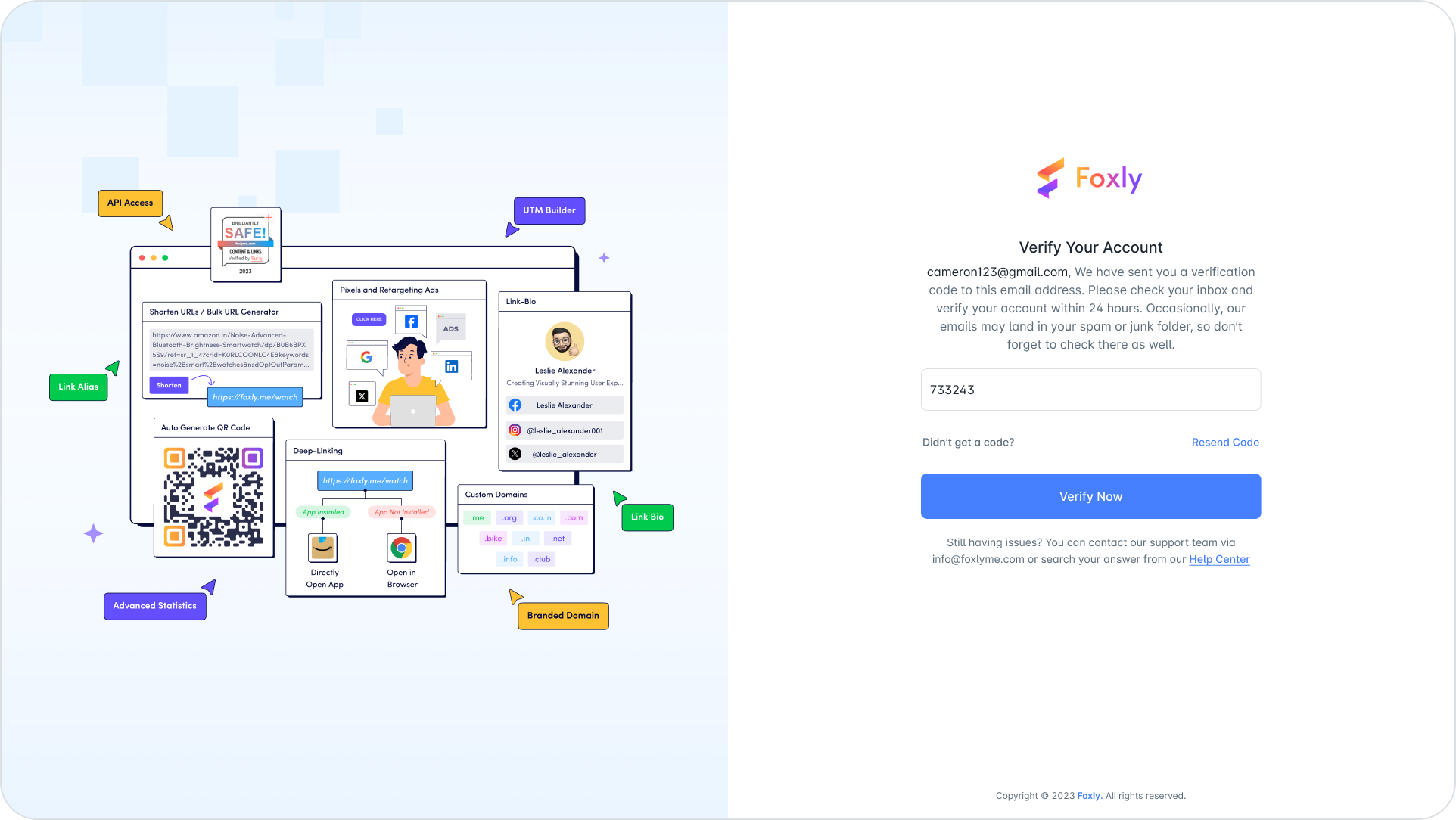
Step 5: Congratulations! #
Congratulations! Your registration is now complete, and you are ready to explore the features available on Foxly. If you encounter any issues or have further questions, don’t hesitate to reach out to our support team.




