To manage your link analytics and receive accurate updates, utilize the Foxly Telegram Bot. Here’s a detailed guide to help you set it up:
Step 1: Log in or Create a Foxly Account #
Firstly, log in to your existing Foxly account. If you don’t have one, take a moment to create a new account to get started on the process.
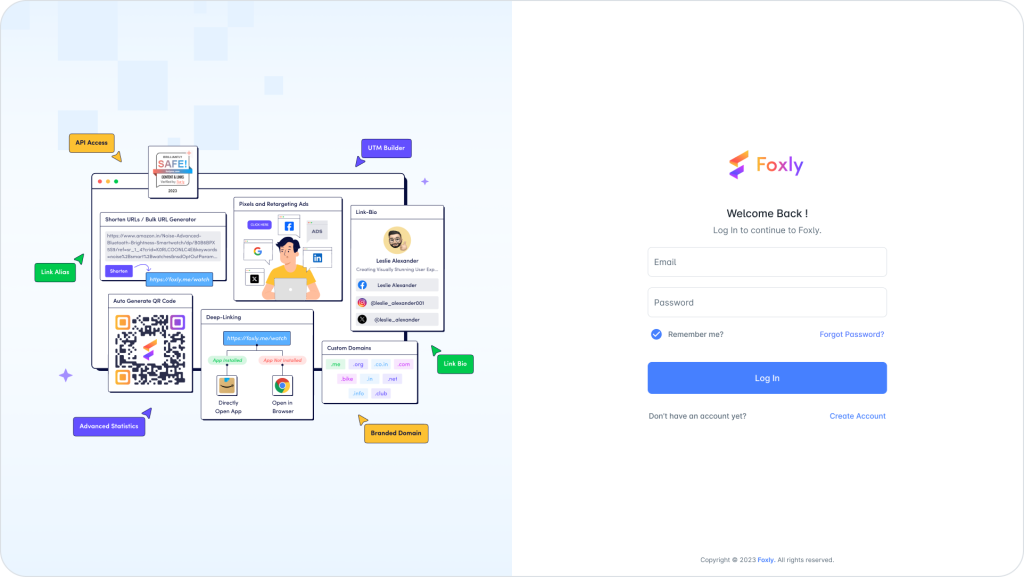
Step 2: Access Telegram Bot Settings #
Click on “Settings” in the left-most column of your Foxly account. Choose “Setup Telegram Bot” to initiate the process.
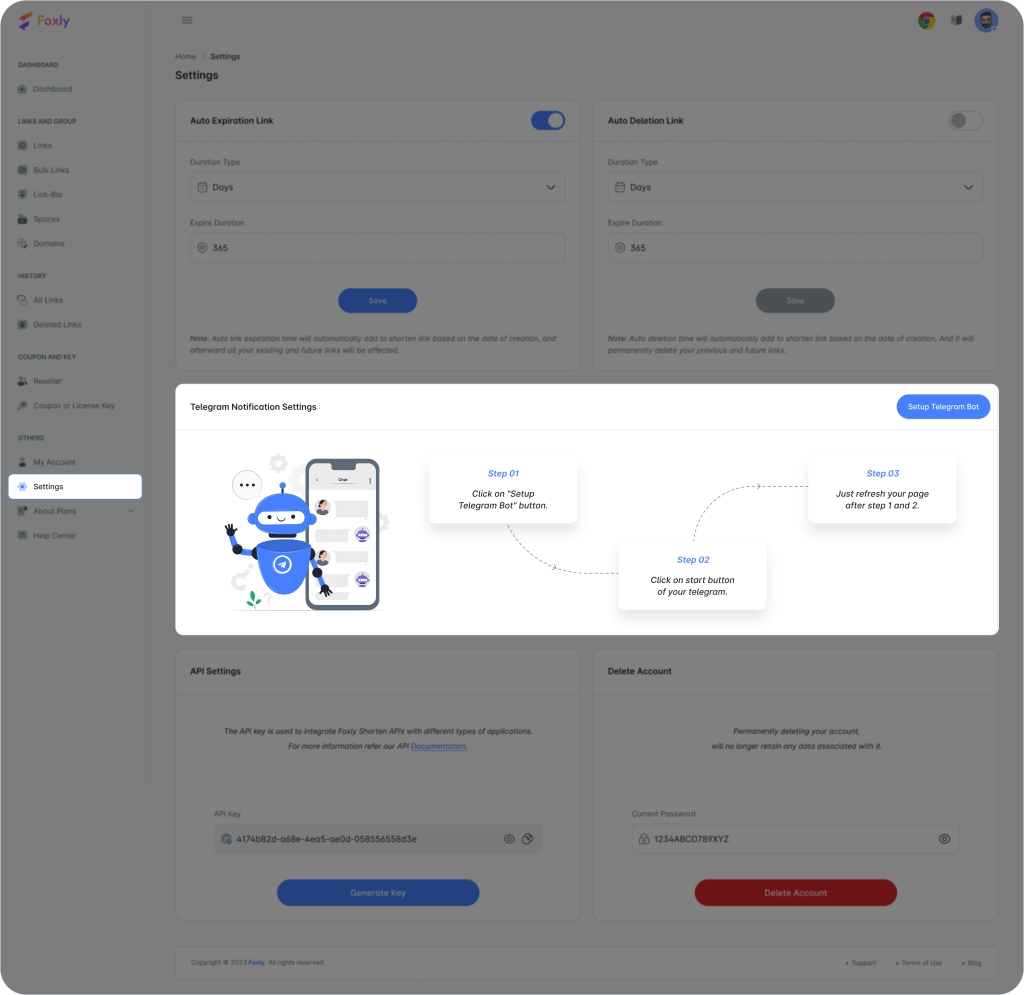
Step 3: Initiate Conversation with the Bot #
After clicking, you’ll be redirected to the Telegram page. Begin a conversation with the bot by sending the “/start” message.
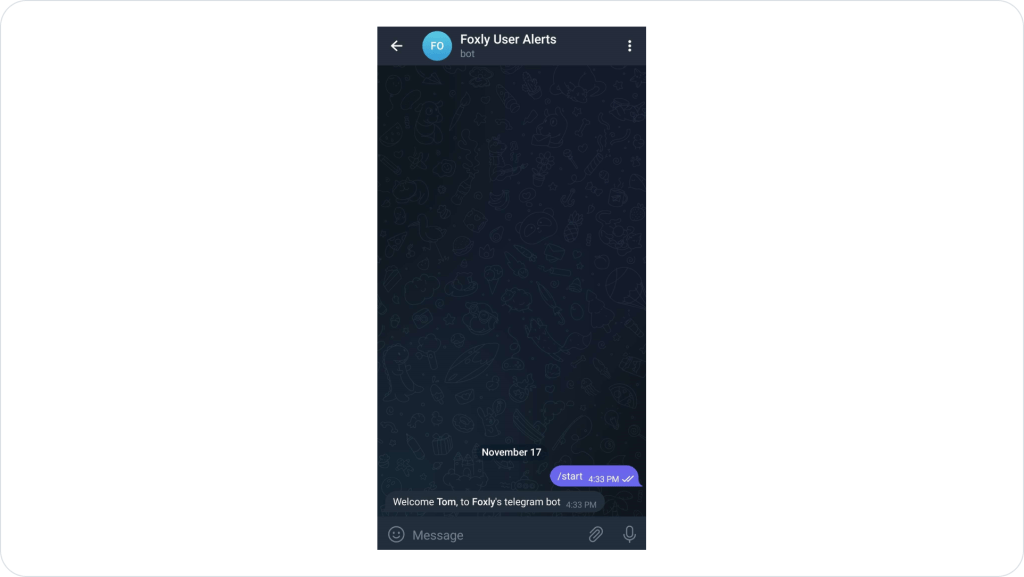
Step 4: Set Timezone and Notification Preferences #
Return to your Foxly account. Adjust the Timezone and Notification time according to your preferences. Ensure notifications are turned ON, and click “Save” to confirm your settings.
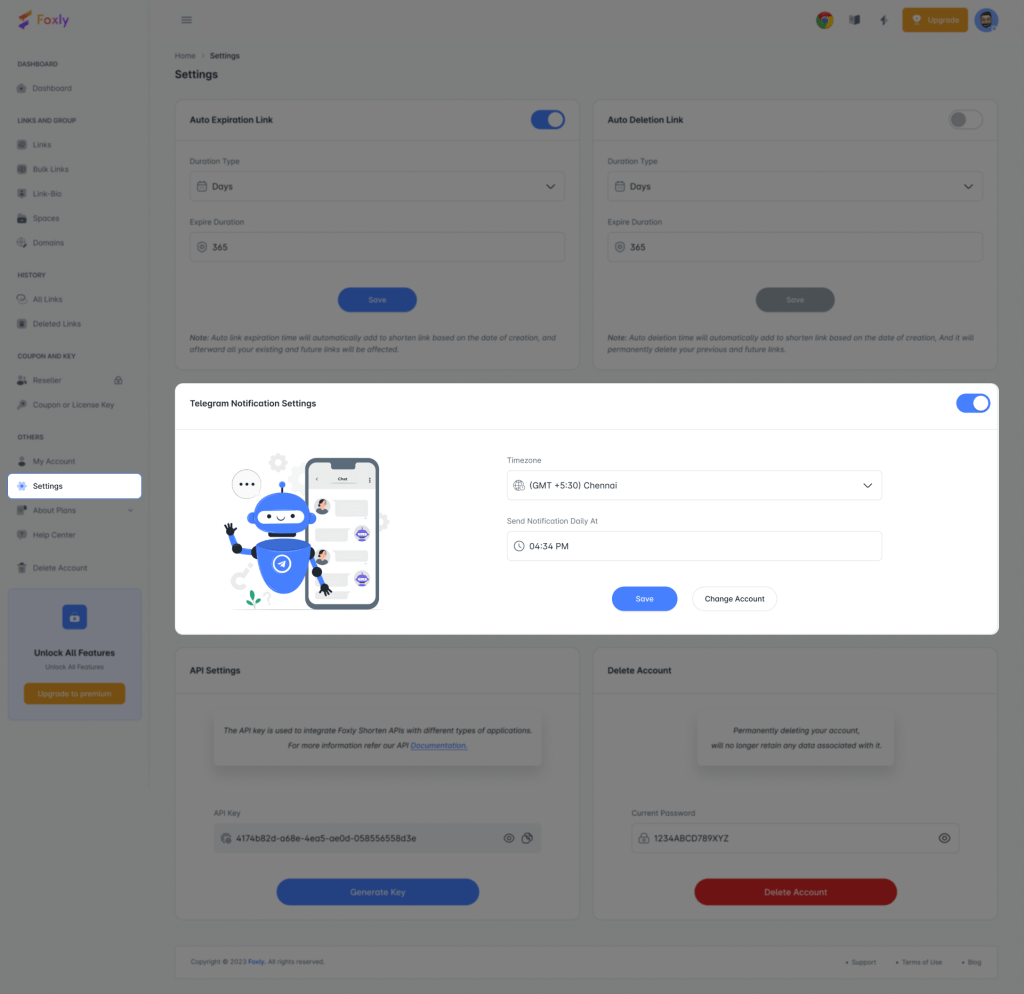
Step 5: Change Account (Optional) #
If you wish to switch to a different Foxly account, simply click on “Change Account.”
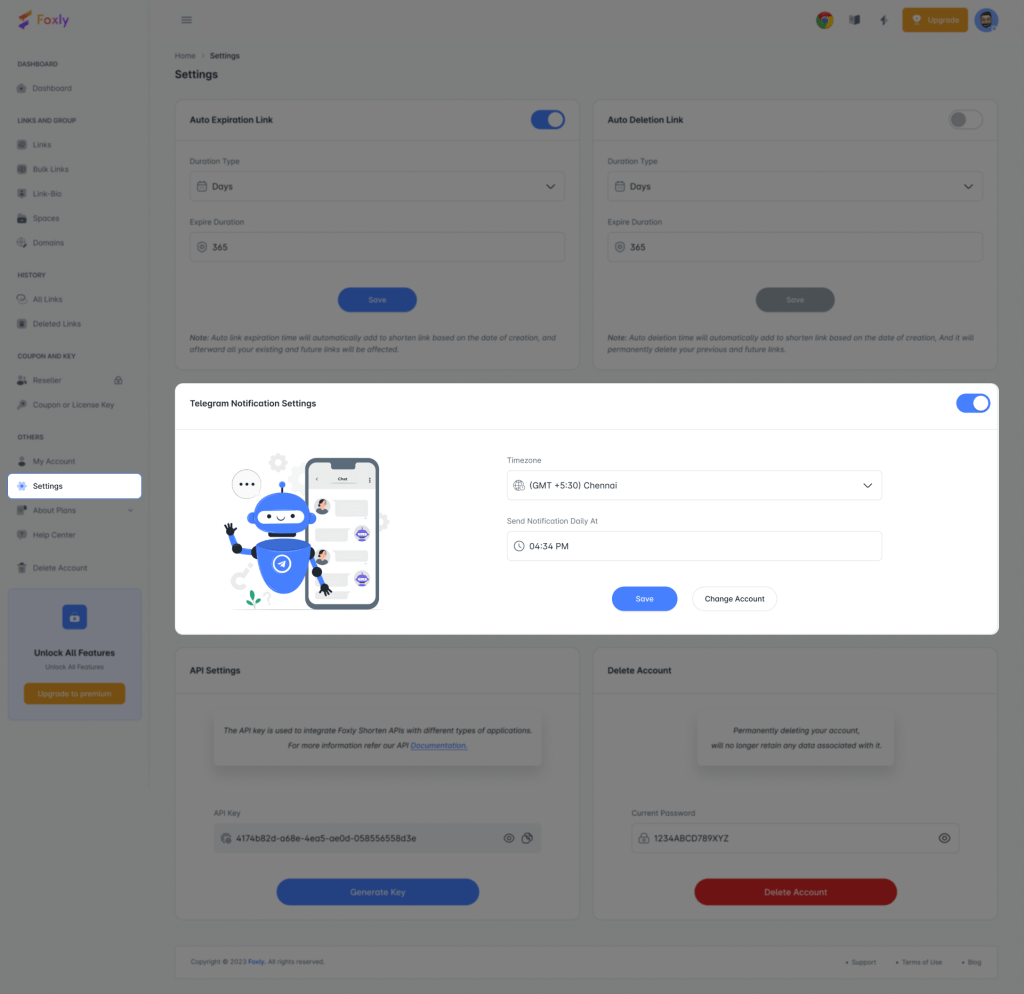
Step 6: Receive Daily Analytics Updates #
As illustrated in the image below, you’ll now accurately receive daily analytics updates for your links. This includes data such as Total links, clicks, most-clicked country, OS, and more.
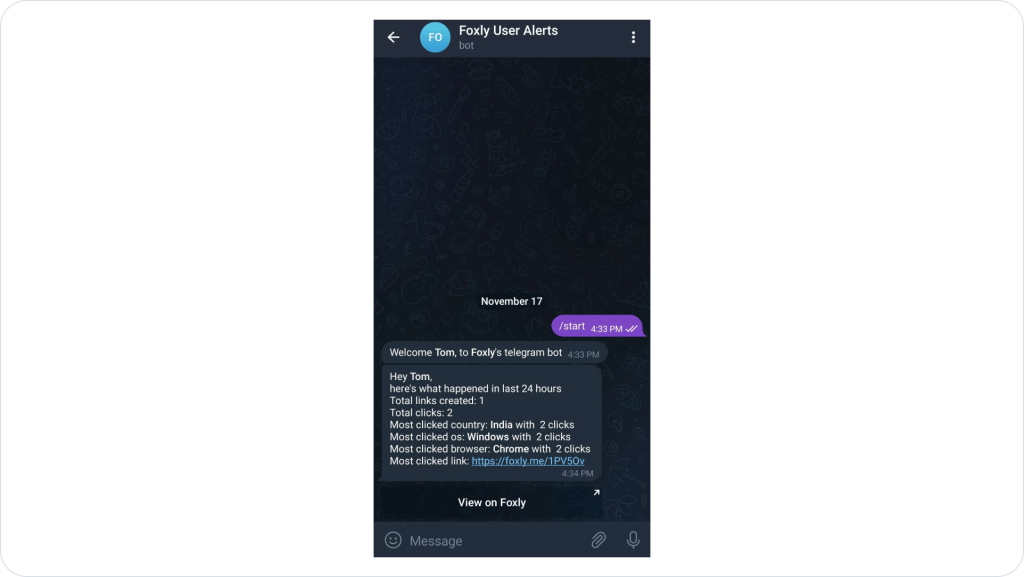
Step 7: Need Further Assistance? #
If you encounter any challenges or require additional assistance, feel free to contact our team through the chat feature.
By following these steps, you’ll stay informed with precise link analytics updates conveniently through the Foxly Telegram Bot. Enjoy the enhanced experience of managing your links seamlessly! 🚀




