With Foxly, not only can you create shortened links effortlessly, but you also have the flexibility to edit these links whenever necessary, directly within the Foxly platform.
Here’s a step-by-step guide on how to edit your shortened links on Foxly.
Step 1: Log in to Your Foxly Account #
Start by logging into your Foxly account and navigate to the Links page.
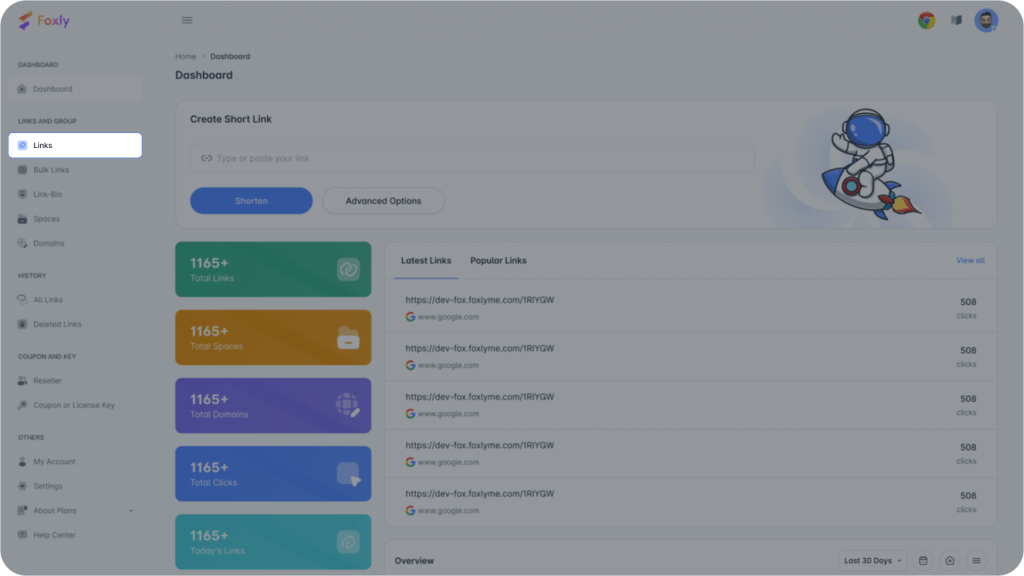
Step 2: Locate the Link: #
You can either search for the specific link or scroll through the pages to find it.
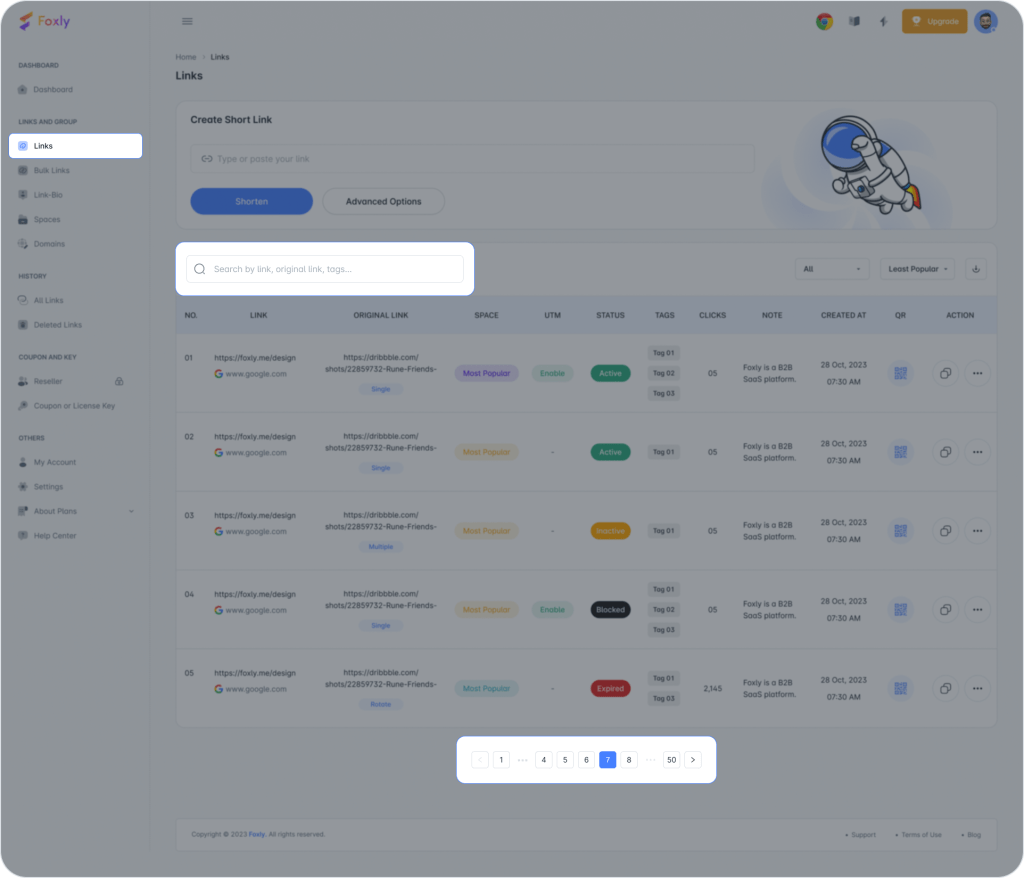
Step 3: Access Edit Options: #
Click on the ellipsis icon (⋮) associated with the link to reveal additional options.
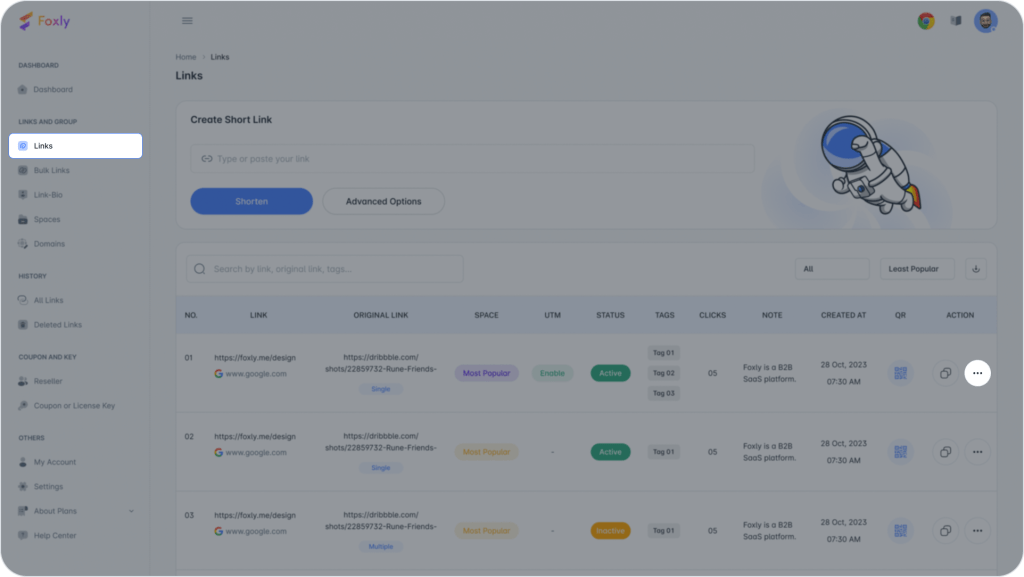
Step 4: Select Edit: #
Choose the “Edit” option from the menu.
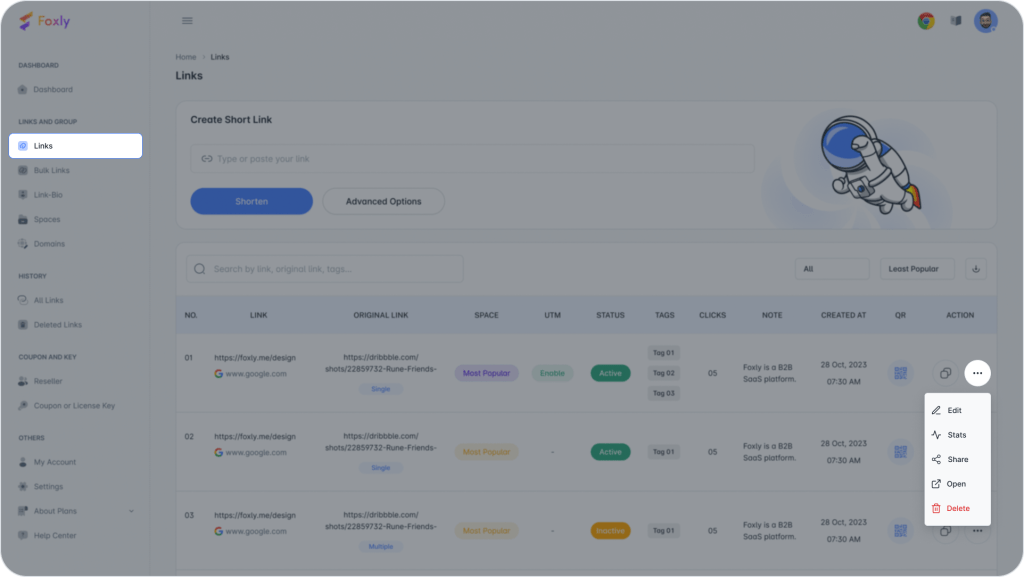
Step 5: Edit Your Link Details: #
On the editing screen, you can modify various aspects such as short URLs, original links, slugs, titles, UTM tags, and expiration dates. Make the necessary changes and click on “Save” to confirm.
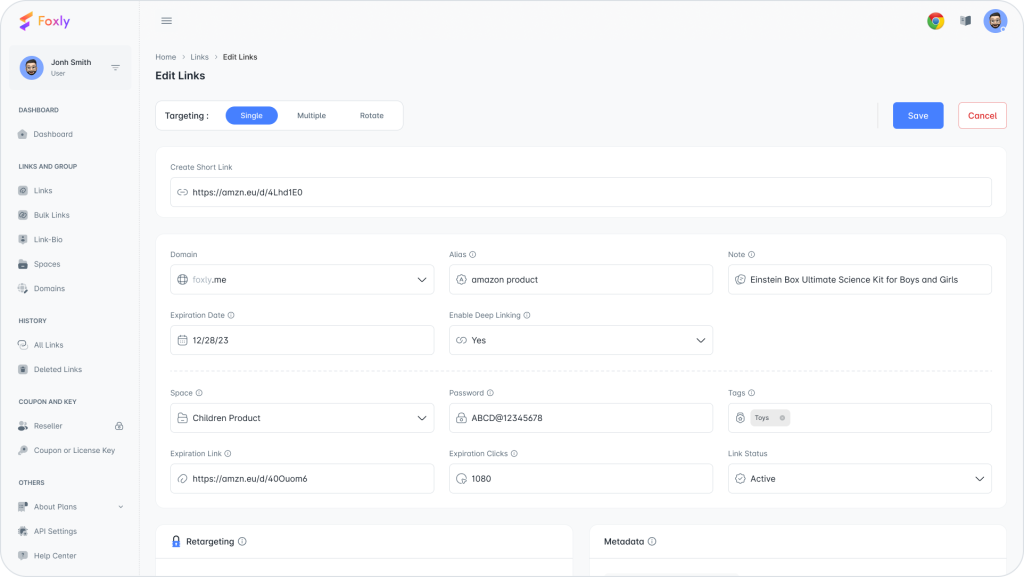
Step 6: Confirmation Message: #
If your link is successfully edited, a confirmation message will appear on the top-right of your screen.
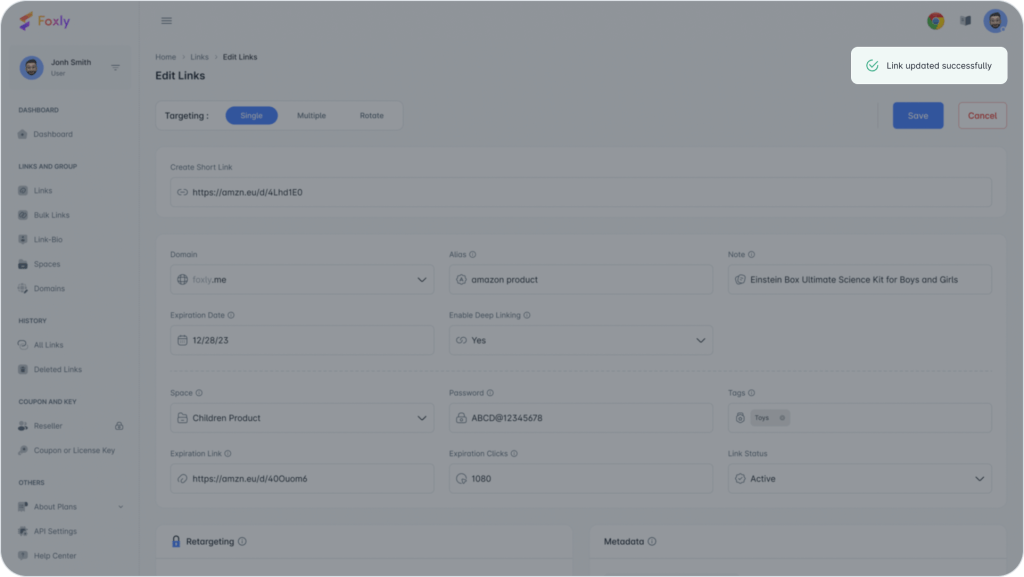
Now, you can seamlessly use your edited link without any inconvenience.
If you encounter any challenges or have further questions, don’t hesitate to reach out to our dedicated support team. We’re here to assist you every step of the way.




