Foxly introduces a URL shortener Chrome extension, perfect for those looking to condense lengthy links and make sharing more convenient. Not only does Foxly reduce your links to just a few characters, but it also offers valuable data on link clicks, helping you gauge the popularity of your content.
Let’s dive into a step-by-step guide on how to quickly shorten, customize, and share links using the Foxly Chrome extension
Step 1: Add Foxly to Chrome #
Click on the “Add to Chrome” option available on the Google Chrome extension store. Once installed, you’ll notice the Foxly icon in the top-right corner of your browser.
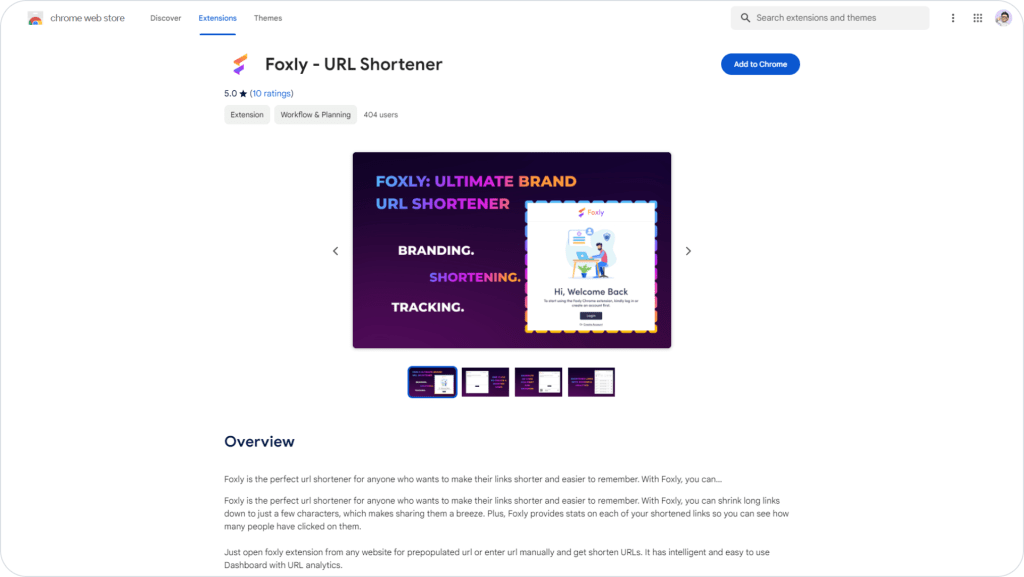
Step 2: Upgrade or Purchase an Extension Add-On #
To unleash the full potential of the Foxly Chrome extension, consider upgrading your package or purchasing an extension add-on. The AppSumo plan offers an exclusive deal for the extension, providing access to advanced analytics, unlimited custom domain configuration, password-enabled links, link expiration settings, data export features, and a Reseller License. You can create up to 10 reseller coupons to earn profits.
Access the Extension:
- Add to Chrome ➞ Buy Plan ➞ AppSumo/Foxly Add-on
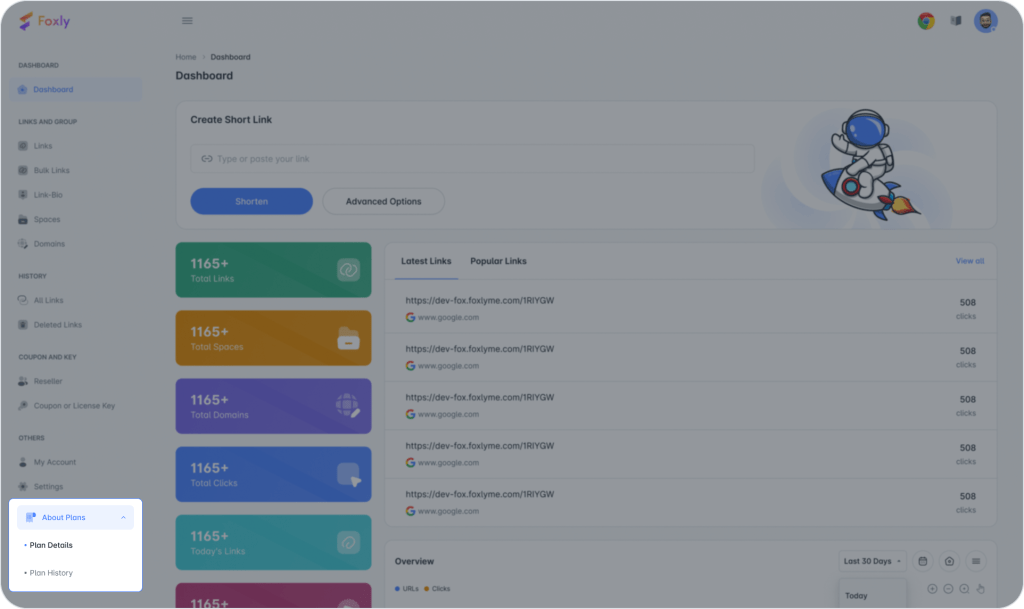
Step 3: Explore Pricing Plans #
Choose from different pricing plans, including Premium Lifetime and Premium options. Each plan comes with distinct features, such as an advanced analytics dashboard and additional functionalities. Transparent pricing ensures no hidden fees or overcharges at any point in our services.
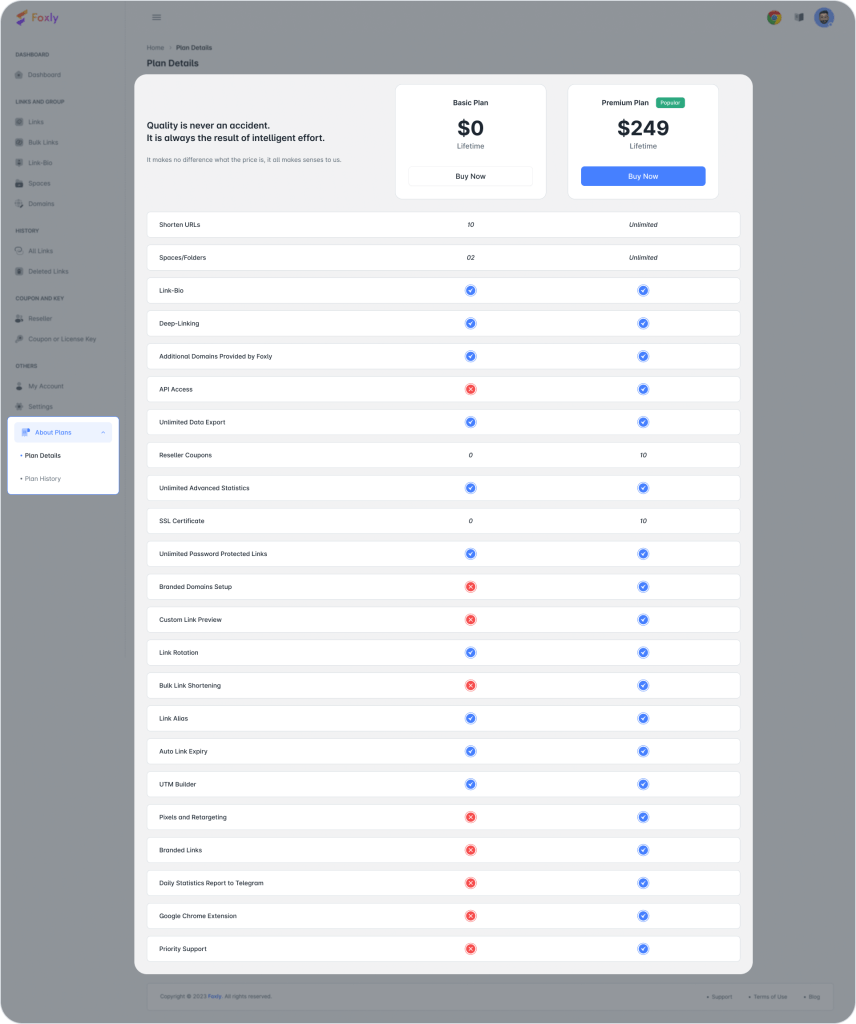
Step 4: Utilize the Chrome Extension #
Take advantage of the Foxly Chrome extension by automatically creating short URLs without leaving the site. Experience the ease of link shortening directly from your browser.
Step 5: Contact Support if Needed #
Should you encounter any difficulties during the installation of the Chrome extension or have questions, our support team is readily available to assist you. Foxly is committed to providing transparent and user-friendly services to meet your needs seamlessly.




