Creating branded short URLs for your blog or website can significantly enhance brand recognition. Foxly provides a simple yet powerful solution for generating custom short URLs quickly. This article guides you through the process of building your own custom short URLs within minutes.
Step 1: Register or Login to Foxly: #
Visit Foxly Web App to register. If you encounter any issues, refer to our article on creating a new account. If you are already registered, proceed with the login process.
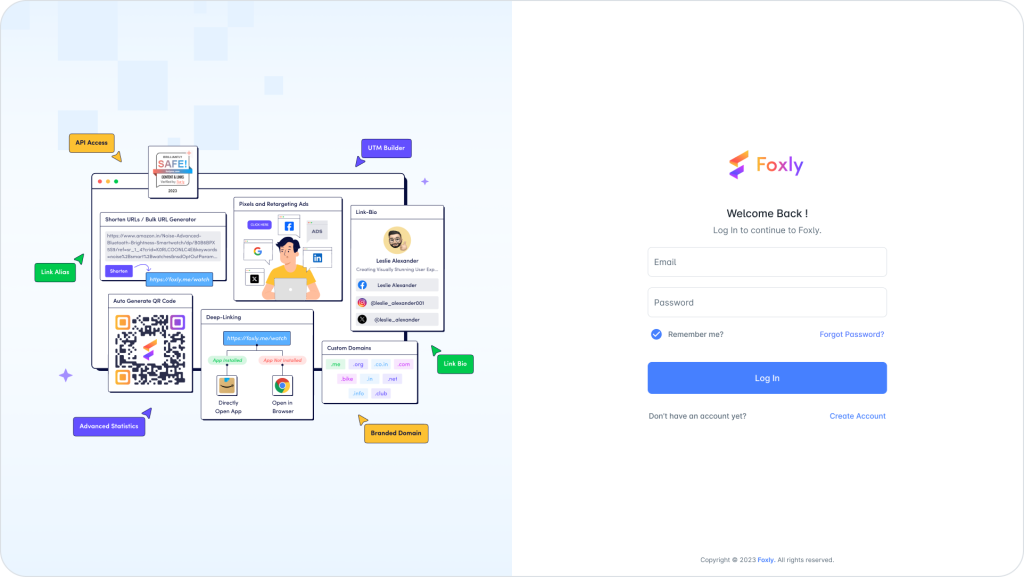
Step 2: Access Your Dashboard: #
Your dashboard will appear on the screen. To shorten a URL, click on “Create a shorten Link” option on dashboard or click on the “Links” option in the left menu column.
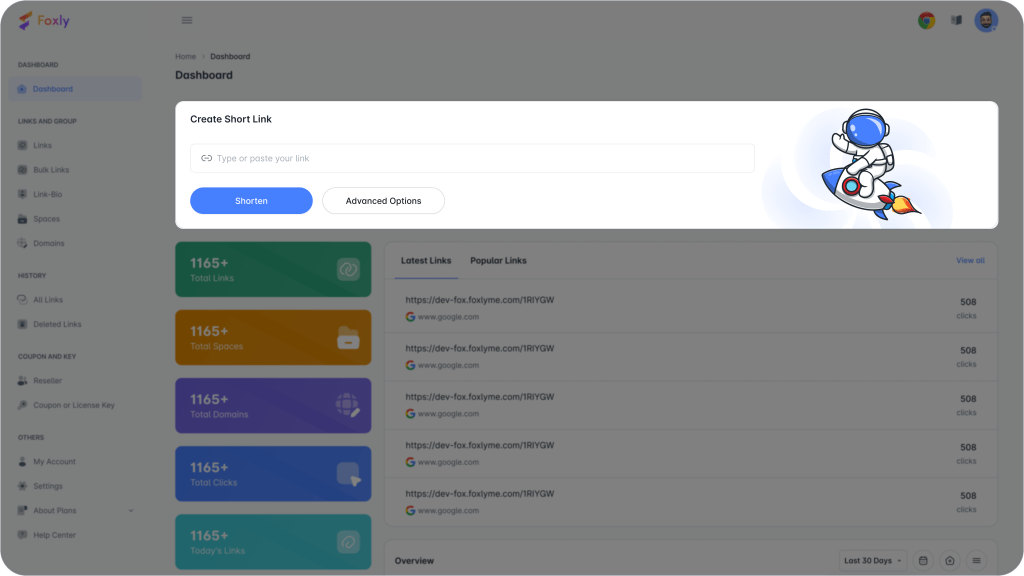
Step 3: Shortening URLs: #
You have two options for shortening URLs:
- Direct Paste: Paste the long URL directly into the empty field to the left of the advanced option and click “Shorten.”
- Advanced Option: Click on “Advanced,” fill in the details you need, and then click “Shorten.”
Step 4: Utilizing Advanced Features: #
Click the labeled button “Advanced” to convert your long URL to a short URL. Understand that terms like link shortener, URL shortener, link shrinker, link condenser, or link compressor all refer to the same tool.
Step 5: Customization: #
Create short and clean URLs, and choose the domain from the given options. Additionally, some fields are optional, allowing you to fill out details according to your interests.
By following these steps, you can efficiently build custom short URLs with Foxly. This not only simplifies your links but also contributes to a more memorable and recognizable brand presence. Enjoy the benefits of clean and customized URLs for your online content!




