In addition to the advanced features, Foxly offers versatile link-shortening options that empower users to manage multiple URLs efficiently. Explore the capabilities of Single Link, Multiple Link, and Rotate Link functionalities.
Single Link: #
The Single URL option allows you to shorten one individual URL at a time. This straightforward feature is ideal for scenarios where you want to quickly generate a shortened link for a single webpage.
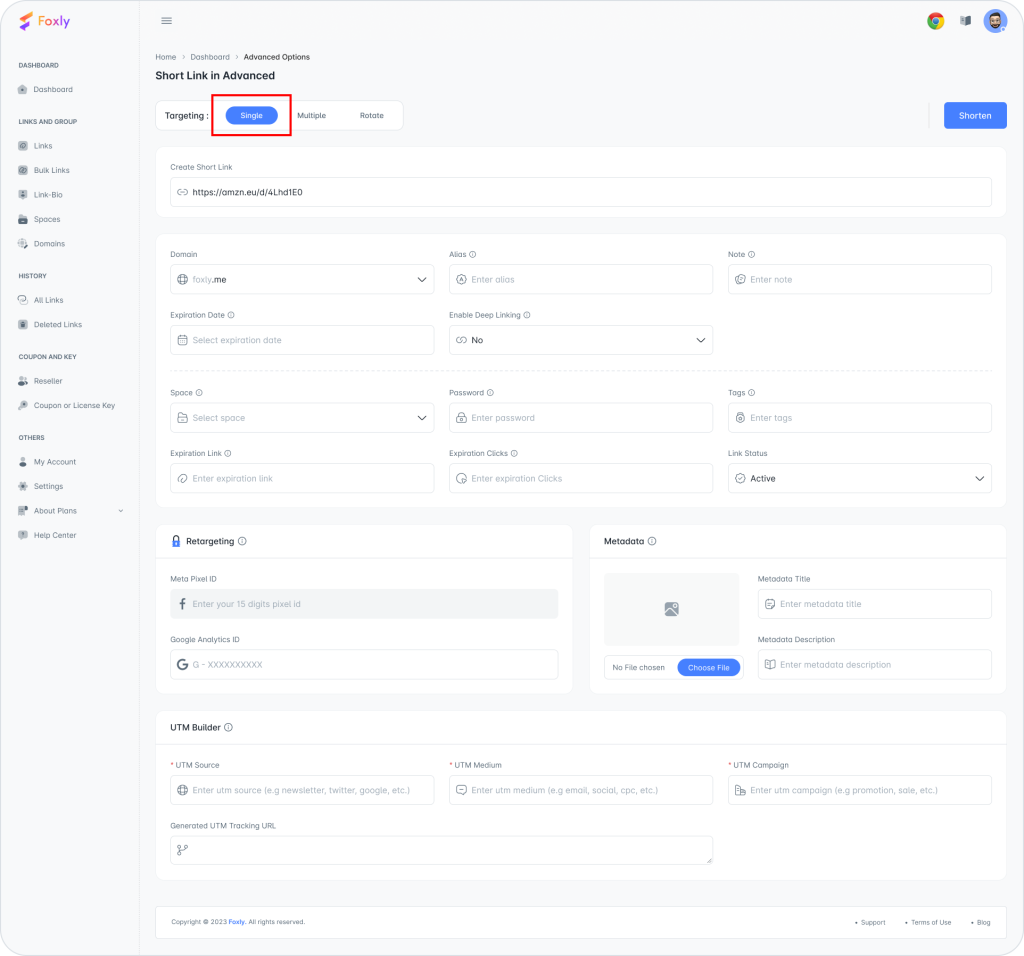
Multiple Link: #
With the Multiple Link feature, you can load up to 5 URLs simultaneously. Each new URL should be entered on the next line. This streamlines the process, enabling you to shorten multiple URLs at once, saving time and effort.
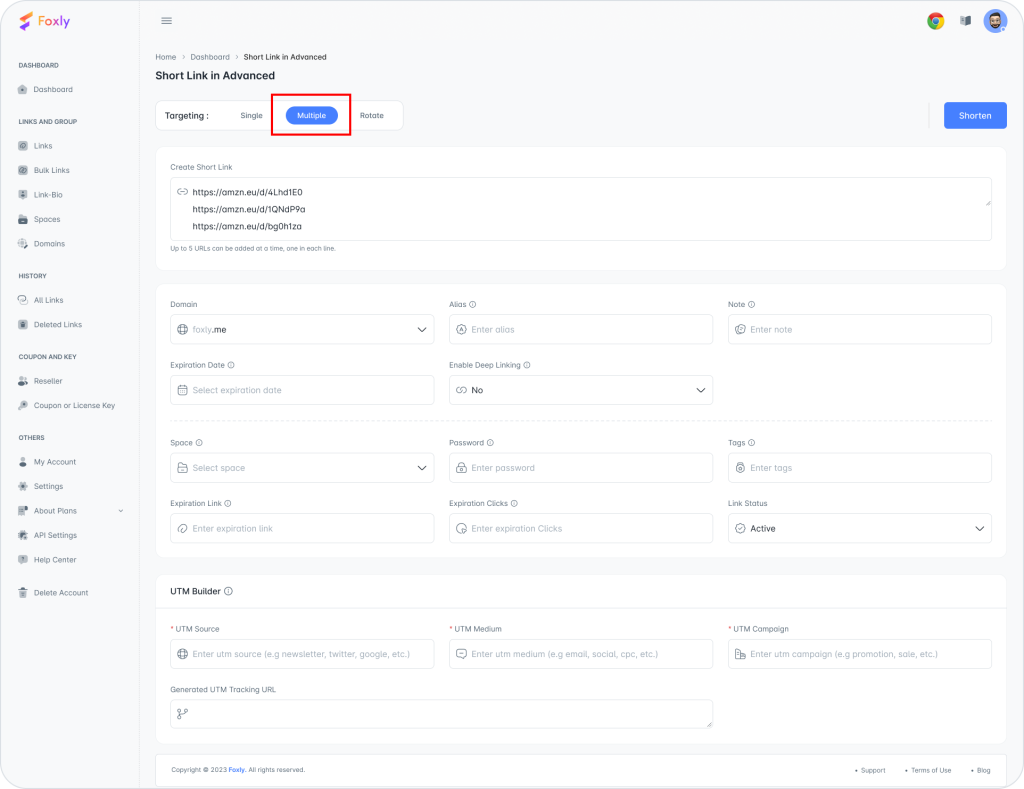
Rotate Link: #
The Rotate Link functionality combines multiple added links into one single link. It offers the flexibility to add as many links as needed using the “Add” Button or remove them with the “Remove” buttton. Additionally, you can select the redirect mode from three options:
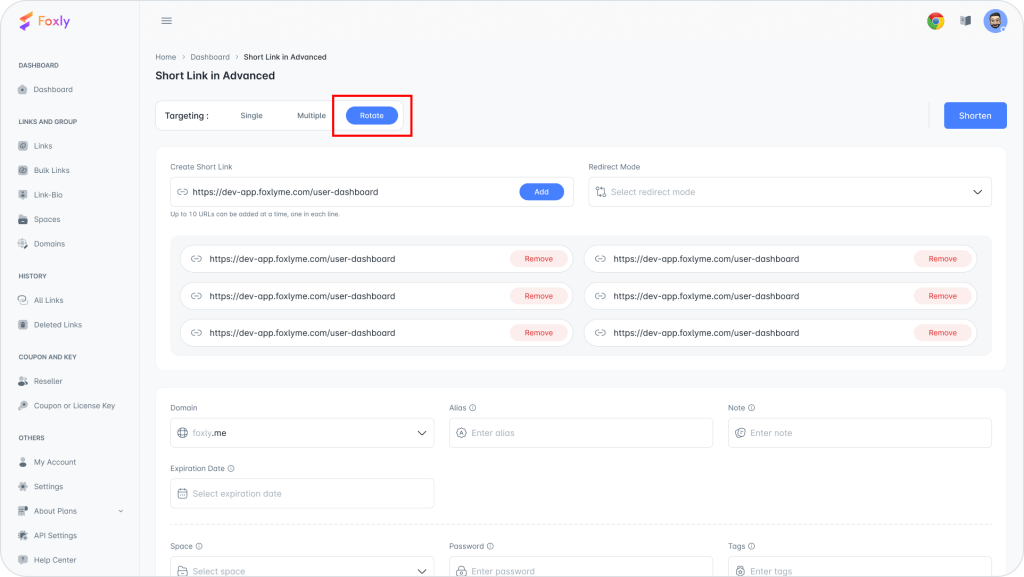
Redirect Mode Options: You can choose the redirect mode by clicking on the drop-down icon, which presents three options:
- Sequential:
- Redirects the links in the proper hierarchy based on the order of their sequence.
- Random:
- Randomly chooses from all your added links, providing a dynamic redirection experience.
- Weightage:
- Redirects links based on the specified percentage. Higher percentages increase the likelihood of a link redirecting in the rotation.
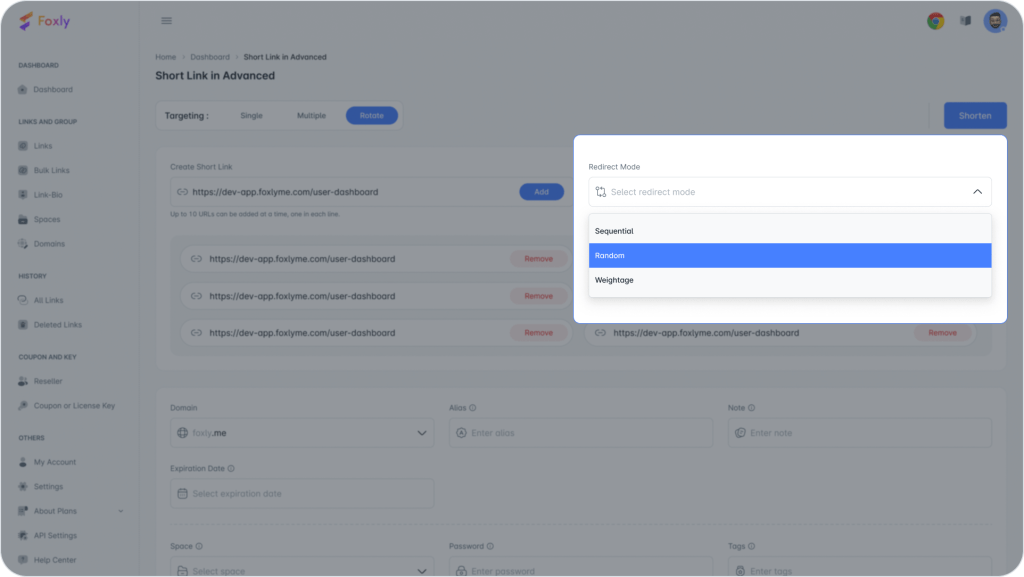
By incorporating these link-shortening options, Foxly provides a comprehensive solution for various use cases, whether you need to shorten a single link, multiple links simultaneously, or create a rotated link with dynamic redirection modes. Enjoy the flexibility and efficiency of managing your links with Foxly!




