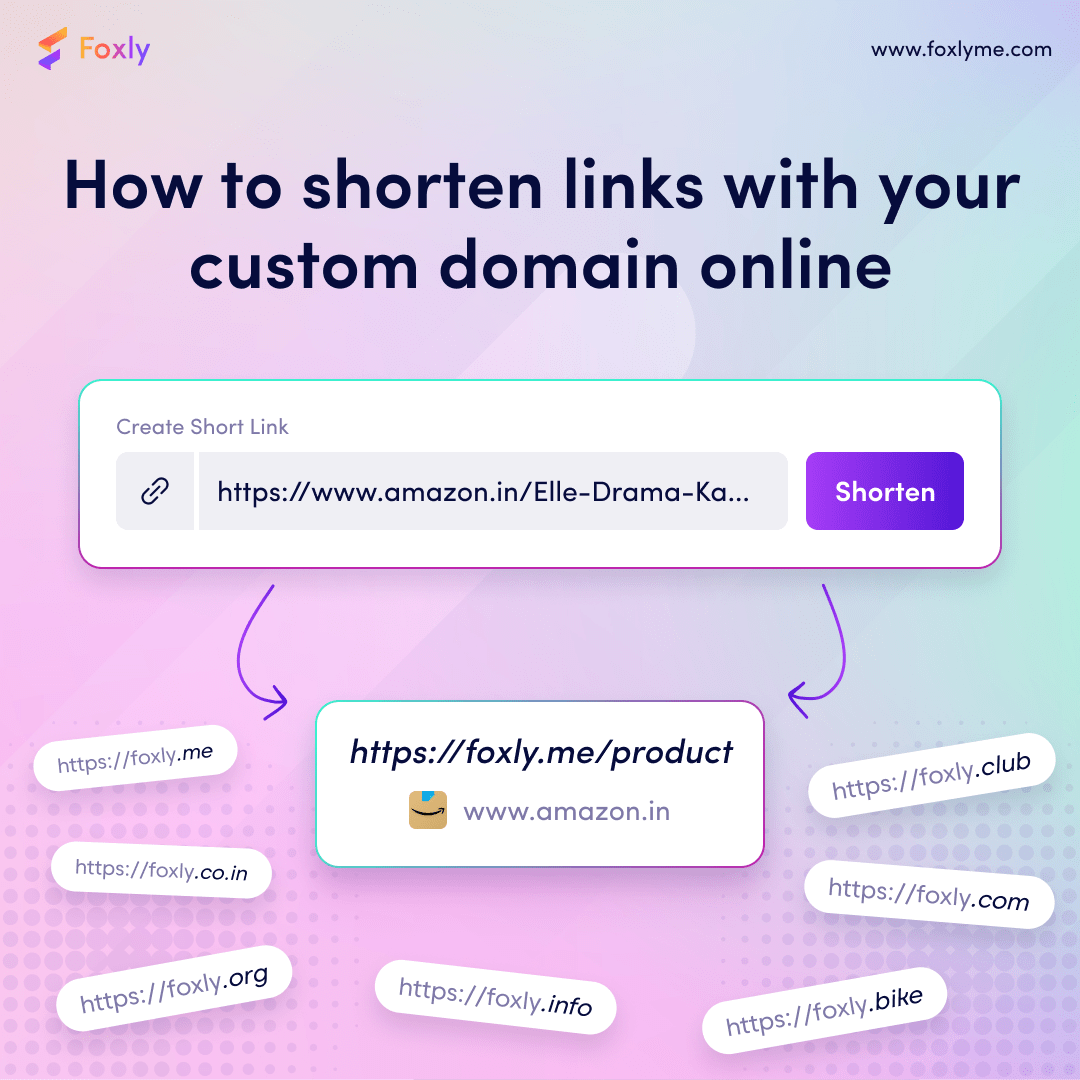Shorten links with a custom domain online typically involves using a URL shortening service or creating your own custom link shortening system. Here are the general steps to shorten links with a custom domain:
Register a Custom Domain:
Purchase a custom domain name from a domain registrar, such as GoDaddy, Namecheap, or Google Domains. Choose a domain name that is short and relevant to your brand or purpose.
Set up DNS:
Access your domain registrar’s control panel and configure the Domain Name System (DNS) settings for your custom domain.
Create a DNS record (usually a CNAME record) that points to the URL shortening service you plan to use. This record will associate your custom domain with the URL shortening service.
Choose a URL Shortening Service:
You can use online URL shortening services that offer custom domain support, or you can build your own custom URL shortener if you have the technical expertise.
Some popular URL shortening services that support custom domains include Bitly, Rebrandly, and T2M.
Configure the URL Shortener:
Sign up or log in to the URL shortening service of your choice.
In the service’s settings, find the option to set up a custom domain or custom alias for your shortened links.
Enter the custom domain name you registered earlier.
Shorten Links:
Once your custom domain is configured in the URL shortening service, you can start Shorten links. This usually involves pasting the long URL you want to shorten into the service’s interface and clicking a button to generate the shortened link.
Share Shortened Links:
After creating a shortened link, you can use it in your marketing campaigns, social media posts, emails, or wherever you need to share a more concise URL.
Monitor and Analyze:
Many URL shortening services provide analytics to track the performance of your shortened links. You can see how many clicks your links receive, where they are clicked from, and other valuable data.
Keep in mind that the exact steps may vary depending on the URL shortening service you choose. Make sure to follow the service’s specific instructions for setting up a custom domain and creating shortened links.
If you prefer a DIY approach, you can develop your own URL shortening system using programming languages and tools like PHP, Python, or JavaScript. This would require more technical knowledge and access to a web server for hosting your custom URL shortener.